If you'd like to know how the free space is separated on your hard drive and which are the biggest folders, then you shouldn't pass up trying Disk Space Explorer.
This small utility scans the hard drive section that you want and shows you the result in mere seconds.
After that, you can use the tree view explorer to move around all of the folders that make up your system while Disk Space Explorer shows you -- on the right side of the screen -- all of the compiled free space information.
This information shrinks the size of the folders, the number of folders included within those, and the total number count which will show you valuable system information about each folder as well as the entirety of your documents.

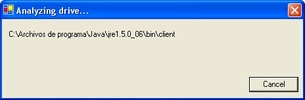
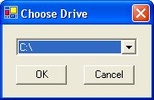
















Comments
There are no opinions about Disk Space Explorer yet. Be the first! Comment